|
|
|
Application Guide
for NTT telephone
users
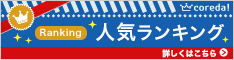  |
Click the banner on the left and go to Nexus
homepage. |
 |
|
 |
Click the 5000 yen cash back campaign banner. |
 |
|
 |
Click the left button to proceed. (The right
button is for those who do not subscribe
an NTT telephone. Do not click the right
button) |
 |
|
 |
| Select the service type of your choice. |
 |
 |
| Read the terms and conditions, check "I
agree" and then press the "NEXT"
button. |
 |
 |
- If you want to subscribe Wireless LAN Package (¥1,039/month), check this box.
- Check here if you want to rent a modem. The
rental fee is already included in the basic monthly charges.
- Check this box if you are willing to purchase
the modem(\99,792). Although you can save
the modem rental fee of around 1,000 yen
every month, purchasing a modem is not a
practical option.
|
 |
 |
- Your name (Last name , First name)
- Your Katakana name (Last name, First name)
- Postal code(Do not enter hyphen)
- Prefecture
- Address
- Building (if any)
- Telephone number
- E-mail address
|
 |
 |
- If your NTT telephone is a regular analogue
line. check this circle. Most people have
an analogue telephone line. So if you are
not sure, click this circle.
- Question A, B and C are current ADSL users
only.
- You can switch to Yahoo! BB from your current
ADSL carrier
without any blank period if
you specify
the exact disconnection date
for your
current ADSL service. To specify
the date,
check here. If you have not obtained
the disconnection
day information yet, you
can leave
this section as it is and you can
notify
Yahoo! BB by calling SoftbankBB Information Center as soon as you obtain the date.
- Select your current ADSL carrier. Internet
Service Provider(ISP) and ADSL carrier are
usually different. ISPs usually use one of
the four major ADSL wholesalers indicated
below.
- Select the disconnection date for your current
ADSL.
Click here for more information about switching from
another ADSL
- If your subscribe ISDN, a special NTT telephone
service, check here. The ISDN has to be switched
to a regular NTT phone service and NTT charges
the one-time switching fee. For more information
about switching form ISDN to a regular analogue
NTT phone service, contact NTT English support
center 0120-364-463 (Mon-Fri 9am-5pm). Most
people subscribe a regular NTT analogue telephone
service. So if you are not sure what kind
of NTT service you have, you don't have to
worry about this section.
- Check here if you want Yahoo! BB to ask NTT
to switch your ISDN line into a regular analogue
line. If you check this box, all NTT optional
services, such as caller ID, will be cancelled.
- Check this circle if the NTT subscriber is
same as the Yahoo BB applicant.
- Check here if the NTT subscriber is different
from the Yahoo BB applicant
- NTT subscriber's name(only if you checked
16)
- Subscriber's name in Katakana (only if you
checked 16)
IMPORTANT: Yahoo BB uses NTT's telephone
network to provide the Internet service.
However, NTT refuses to connect Yahoo BB
line if the subscriber's name is not exactly
the same. If you don't know the subscriber's
name, call NTT English support center 0120-364-463
(Mon-Fri 9am-5pm) and find it out. A tiny
spelling error ends up in unsuccessful application.
So make sure to obtain the EXACT SPELLING
of the subscriber name to avoid unnecessary
delay of your application. |
 |
 |
- If you want to subscribe BB phone optional package (\525/month), check "yes"
- If you want to subscribe BB Security, check here and select the number of licence(s)
you need. You also have to agree with BB
Security terms and conditions.. (One license
per computer and Japanese OS required)-\514/month
- If you want to subscribe BB Soft + BB Home, check here (\315/month, Japanese OS required)
- If you want to subscribe BBTV, check "yes"(Basic Channel Package\2,079/month,
Set-Top Box Rental-\1,260/month )
- If you want to subscribe monthly BBTV Magazine,
check here.(\315/month)
Press the button on the bottom to proceed.
|
 |
 |
| Confirm the information you entered and press
the button on the bottom of the page to complete
the application. |
|
|
|